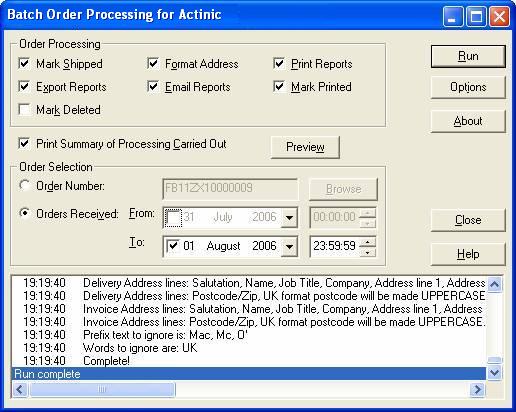
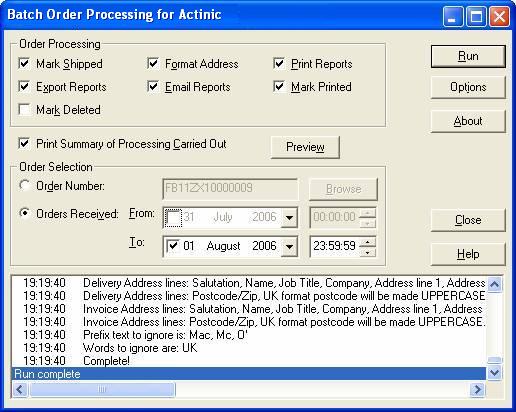
This area defines the order processors to apply to the specified orders when the RUN button is pressed. If the order processor is disabled (and you can?t select it) you either do not have a valid license for the processor or you do not have it enabled.
You can display a summary report of the orders processed. This can be automatically printed as part of a Run or you can manually preview the orders before processing.
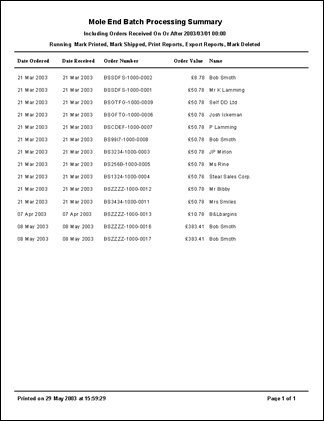
You can select (or type) a specific order number to process or a range of orders based on the time and date received.
Order Number
If you know the order number you can type this. You can press
the BROWSE button to display a list of all the current orders.
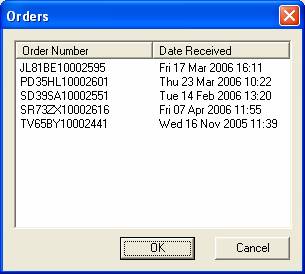
You can select the required order and press OK or double click the required order. You can sort the list of orders by choosing either the Order Number or Date Received column headings. If you press the same column a second time the order of orders is reversed. For example, if you press the Date Received column once the earliest order is displayed first. If you press the Date Received column a second time the latest order is displayed first.
Orders Received
You can select the date and time range of orders to process. If you are using Automation for Actinic these times and dates will automatically be changed to process the orders that have been downloaded.
The RUN button starts processing the orders between the selected times and dates. If these processors are used in conjunction with Automation for Actinic the run will automatically be initiated.
The OPTIONS button allows you to configure Order Processing. You can configure each of the installed batch order processors.
The results and progress of each
run are displayed in the history window.
Mark Printed
Mark Shipped
Mark Deleted
Print Reports
Export Orders
E-Mail Reports
Format Address
Logon Details
Advanced options
Mole End Software - Part of the Mole End Group |
|||||
| Products, plugins and utilities for Actinic Desktop and SellerDeck | All your orders, from all your systems, all together in one simple-to-use application | Integrated label invoice paper and free software packages and templates. Print your invoice and labels at the same time | Print Amazon Despatch Notes with a peel out label with the customer's details on directly from Amazon | Integrated Label Paper in Bulk, by the pallet. In Stock and ready for Despatch. | Print Ebay Invoices with a peel out label with the customer's details on directly from Ebay |