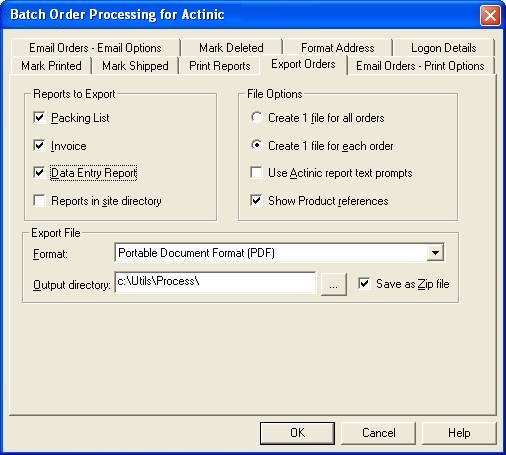
The Export Orders order processor allows you to create PDF, RTF or XML versions of the reports. The RTF (and XML) versions of the reports can be amended using various applications, for example, Microsoft Word. The exported file can automatically be placed into a zip file. You can also choose to Show Product references in the reports produced.
If you are using the Automation for Actinic Batch Order Processor with Multi-site Automation for Actinic you may have a different invoice for each site (for example, with a different company logo). If the Reports in Actinic site directory option is selected the various reports will be looked for in the Actinic Site directory rather than the main Actinic directory.
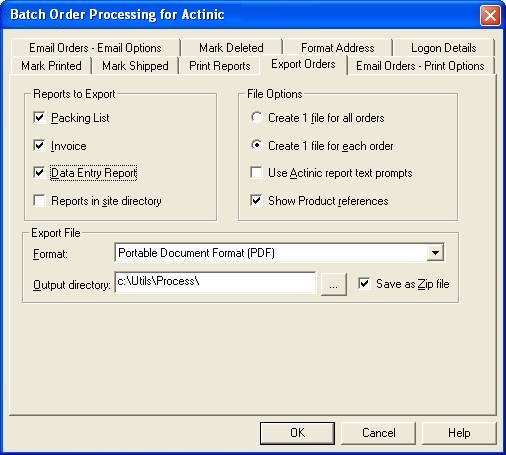
Reports to Export
The Packing List, Invoice or Data Entry Reports
can be selected. These will then be generated during a Run.
Print Options
You can decide whether to create a single file for
each order, for each report type or 1 file containing all the order details
for each report type (from the selected report types). If you want to use your
custom report text you should select the Use Actinic report text prompts
option.
Export File
The reports exported into the directory specified
in Output directory in the format specified in Format.
If the reports are generated as 1 report for each order
the following format is used:
Packing List file is created in the form {Order number}_PL.{format}.
For example, AS64XJ10000060_PL.PDF
Invoice file is created in the form {Order number}_INV.{format}.
For example, AS64XJ10000060_INV.RTF
Data Entry file is created in the form {Order number}_DE{format}.
For example, AS64XJ10000060_DE.RTF
If the reports are generated as 1 report for all orders
the following format is used:
Packing List file is created in the form Orders{unique
number}_PL.{format}.
For example, Orders9283928_PL.PDF
Invoice file is created in the form Orders{unique number}_INV.{format}.
For example, Orders9283931_INV.RTF
Invoice file is created in the form Orders{unique number}_DE{format}.
For example, Orders9283938_DE.RTF
You can configure how the email will be sent (if the
Save copies option is used) by clicking the Setup Email button.
To create a zip file containing the exported file check the Save as Zip file option. This will reduce the size of the exported file and can also be emailed easily.
Mole End Software - Part of the Mole End Group |
|||||
| Products, plugins and utilities for Actinic Desktop and SellerDeck | All your orders, from all your systems, all together in one simple-to-use application | Integrated label invoice paper and free software packages and templates. Print your invoice and labels at the same time | Print Amazon Despatch Notes with a peel out label with the customer's details on directly from Amazon | Integrated Label Paper in Bulk, by the pallet. In Stock and ready for Despatch. | Print Ebay Invoices with a peel out label with the customer's details on directly from Ebay |