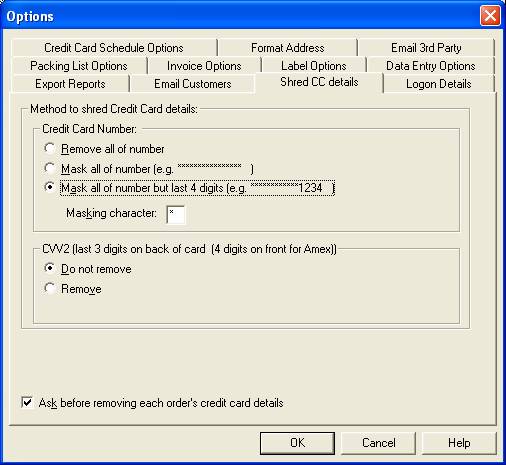
If you keep credit card details in your Actinic order details (normally entered by the customer on your website, downloaded and entered into a terminal) and want to remove them after† being used you can remove them.
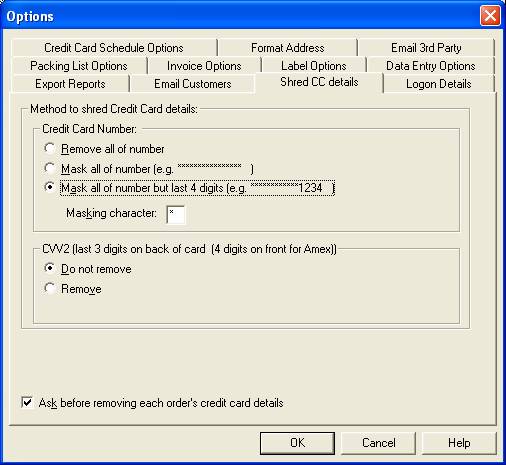
When details are removed from the orderís credit card details you can remove the details in the following ways:
Credit Card Number
You can simply remove all details, replace all the numbers
with * or replace all but the last 4 digits.
If you want to use a different character to replace the numbers and dates with you can enter your own choice in Masking character.
CVV2
You can choose to remove the CVV2 value.
You can choose to ask for confirmation for each credit card number that you shred. This is advisable if you just starting to use this feature. To do this tick Ask before removing each orderís credit card details.
Additionally if you do not want this feaure being used you can disable it in the Available Features.
Mole End Software - Part of the Mole End Group |
|||||
| Products, plugins and utilities for Actinic Desktop and SellerDeck | All your orders, from all your systems, all together in one simple-to-use application | Integrated label invoice paper and free software packages and templates. Print your invoice and labels at the same time | Print Amazon Despatch Notes with a peel out label with the customer's details on directly from Amazon | Integrated Label Paper in Bulk, by the pallet. In Stock and ready for Despatch. | Print Ebay Invoices with a peel out label with the customer's details on directly from Ebay |