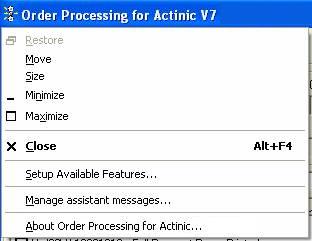
You can restrict the available options for the current user by selecting the features dialog from the menu bar. To do this click on the top left hand corner of Order Processing for Actinic, shown below:
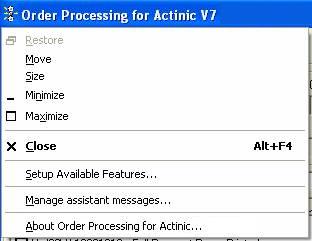
This displays the following dialog:
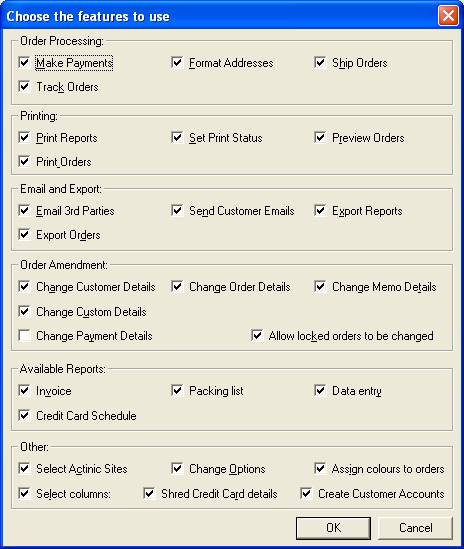
This can be used to allow users to perform certain functions. For example, the payment processing can be restricted to a single machine. This can also be used to allow a user to only view orders without changing any order information.
Mole End Software - Part of the Mole End Group |
|||||
| Products, plugins and utilities for Actinic Desktop and SellerDeck | All your orders, from all your systems, all together in one simple-to-use application | Integrated label invoice paper and free software packages and templates. Print your invoice and labels at the same time | Print Amazon Despatch Notes with a peel out label with the customer's details on directly from Amazon | Integrated Label Paper in Bulk, by the pallet. In Stock and ready for Despatch. | Print Ebay Invoices with a peel out label with the customer's details on directly from Ebay |