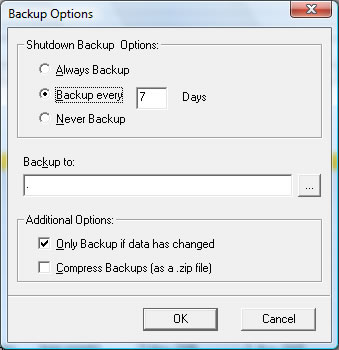Backup Options
You can choose where and how often to backup the order information. You should
ideally backup the orders to a remote PC or server). Each time One Stop Order
Processing is closed it checks to see a backup should be made. To select the
Backup Options select the Backup Options menu option (under House
Keeping->Backup menu)
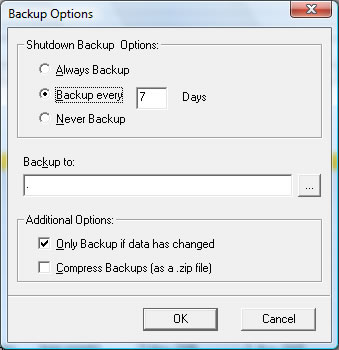
Shutdown Backup Options:
You can choose how often to prompt to backup the orders, each time you close
One Stop Order Processing, a certain amount of days (e.g. weekly) or Never.
Backup to:
The location to store any backups to.
Additional Options:
You can choose to only backup if the order information has changed and also
to save the order data in a zip (compressed) file.
You can make a backup of your orders at any time by selecting the Backup
Now menu option.
Restoring backed up orders
If you need to restore the order information (for example, after a computer
hard disk failure) you should use the Restore from backup menu option
(under House Keeping->Backup).