1. Login into your acccount at www.romancart.com and click on the button next to View the sales manager (shown below).
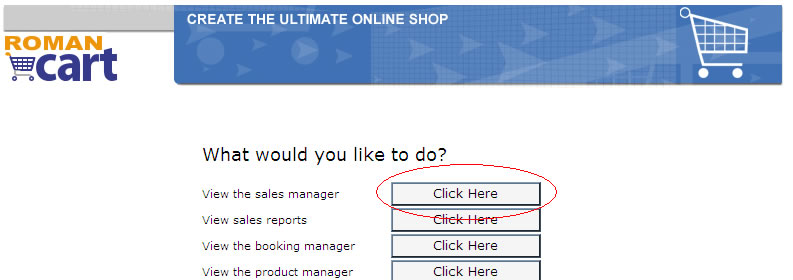
You download your
orders from www.romancart.com.
1. Login into your acccount at www.romancart.com
and click on the button next to View the sales manager (shown below).
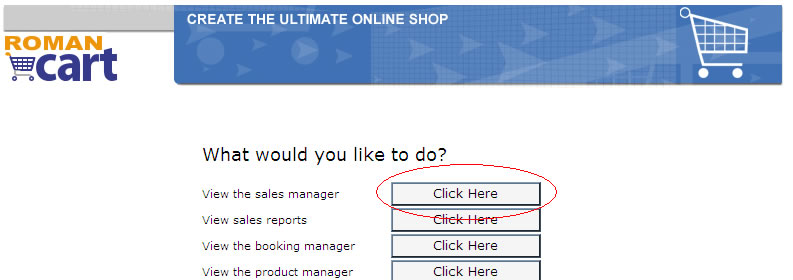
2. Click
on Export Sales Data (shown below).
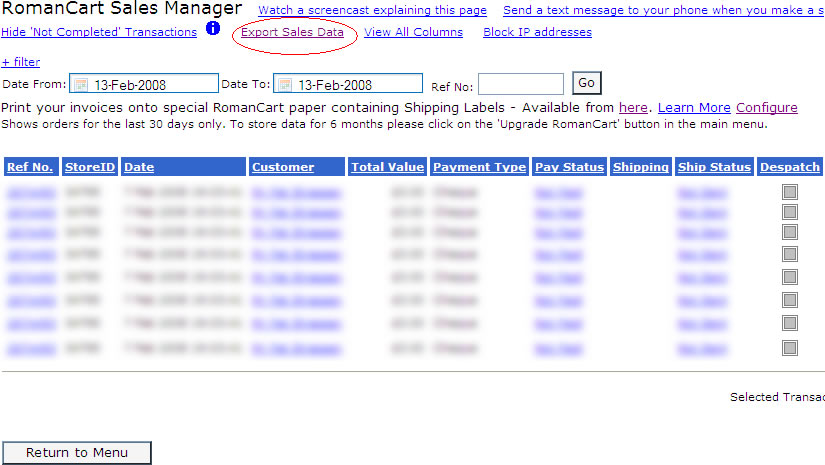
3. Select the date range for the orders (in Date From:
and Date To:). Change the File Type to Summary,Item
and Extra field files (the last choice in the File Type choices).
Change the delimiter to | (the 2nd choice in the Delimited By choices). Make
sure that Enclose exported fields in double quotes is ticked. Click on
Export Data (shown below). Hold down the Ctrl key if you are using a popup blocker.
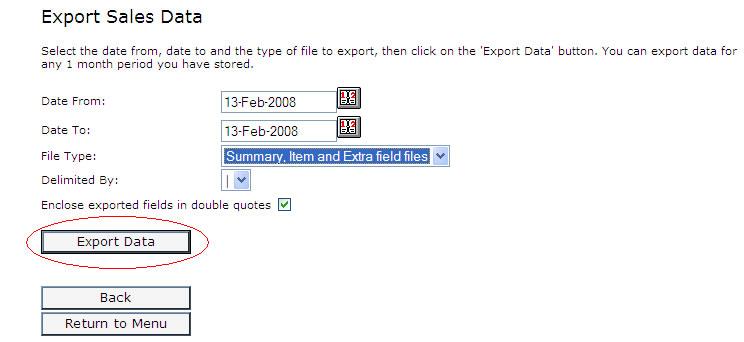
4. Click on the Save button.
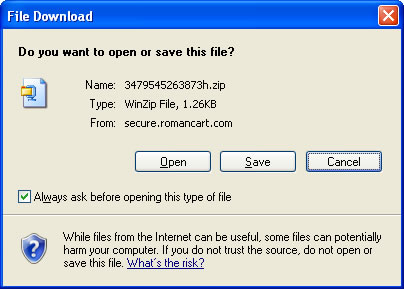
5. Save the file into a folder of your choice (for example, C:\Downloads).
You are now
ready to import the orders into One Stop Order Processing.