2 Select the Users & Orders->Browse Orders menu option , shown below.
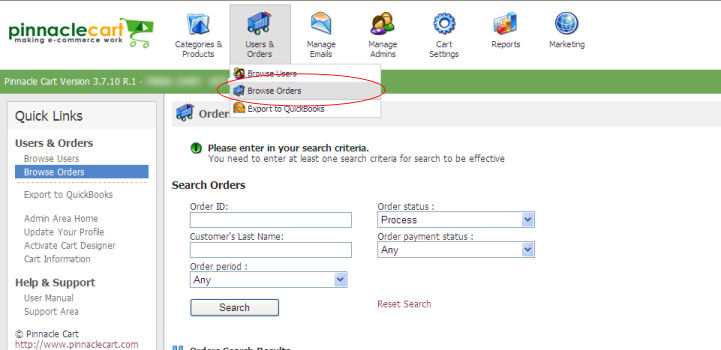
3 Select the orders to export or tick check all. Click on the Export to CSV button, shown below.
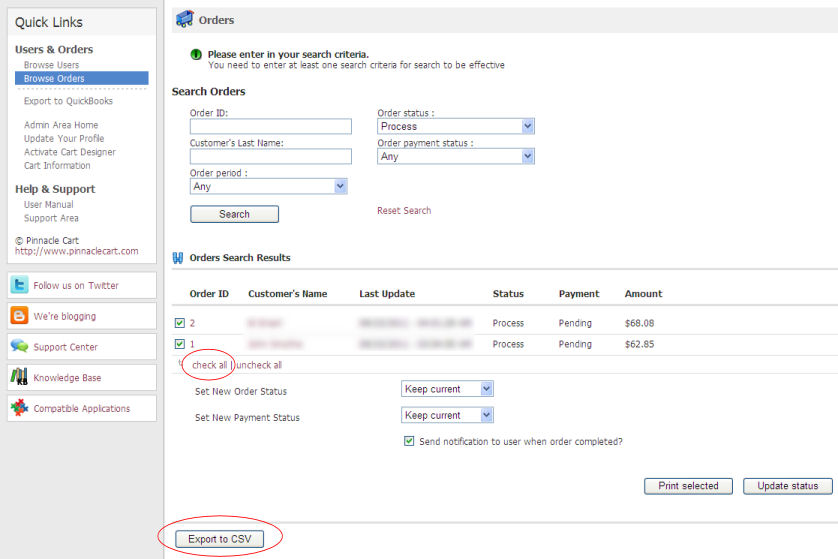
4 Select the Save button and save the file to a folder.
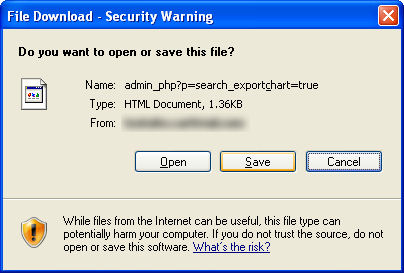
5 You are now ready to import the orders into One Stop Order Processing using the OSOP Import format.
6 Select the OSOP import format and select the Pinnacle Cart format, shown below.
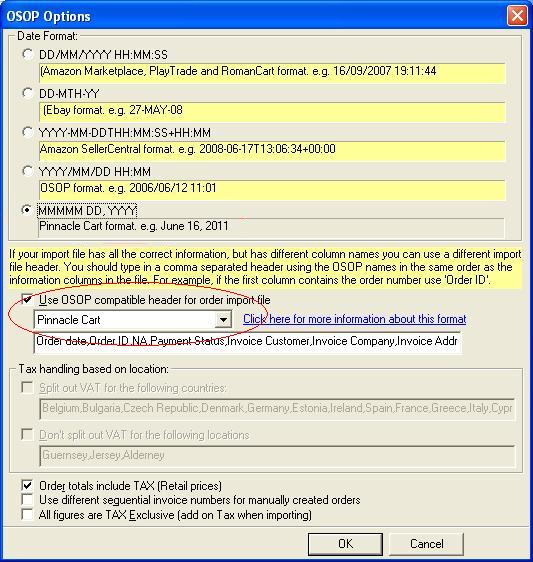
7 In the main Import dialog if you untick Split VAT out if you have included tax information on your website).
NOTE: One Stop Order Processing can import orders with up to 30 order lines. If more than 30 order lines are found on a single order a warning is given.