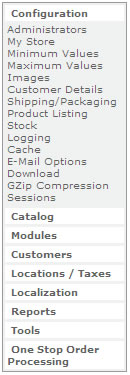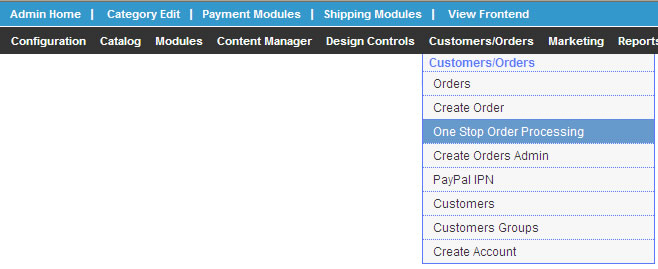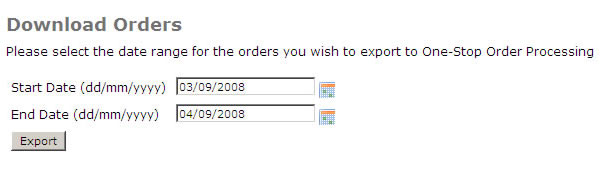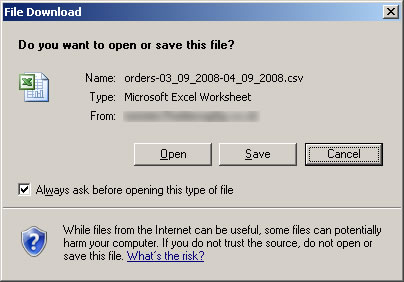Downloading
Orders from osCommerce/CRE Loaded
1 Make
sure that you have installed the additional software required on your osCommerce/CRE
Loaded website. For more information
click here.
2 Login into your website in the my_admin folder (e.g. www.mywebsite123.com/my_admin)
3 For osCommerce following the instructions below. For CRE Loaded following
the instructions in the CRE Loaded section.
osCommerce
Click on the One Stop Order Processing link at the bottom on the left
hand side, shown below:
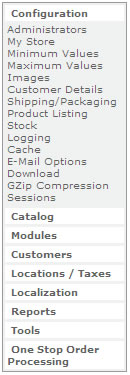
CRE Loaded
Select the One Stop Order Processing menu option (under the Customers/Orders
menu option), shown below:
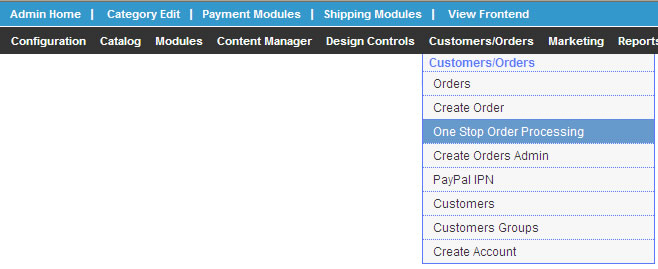
4 Select
the range of orders to retrieve details for and click on the Export button
(shown below):
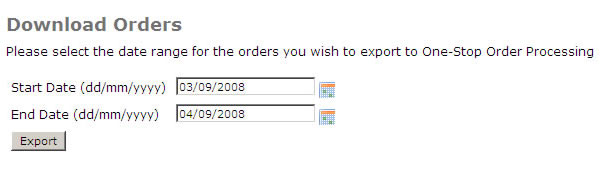
4 Select
Save (shown below) and save the file to C:\Downloads.
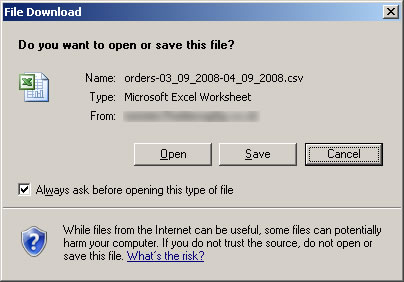
You are now ready
to import the orders into One Stop Order Processing.
Other information
One Stop Order Processing assumes an order that is not paid for has an order status of Pending. If you don't use Pending as the paid for status change the value in the Options on the Import dialog.