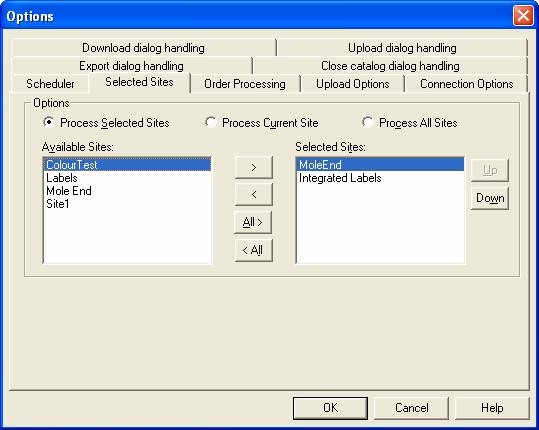
Site Selection options
If you have a multi-site license you can define which Actinic Sites will be managed during a run. When Automation for Actinic processes multiple sites it closes Actinic to switch sites and then re-runs Actinic with the next site to process.
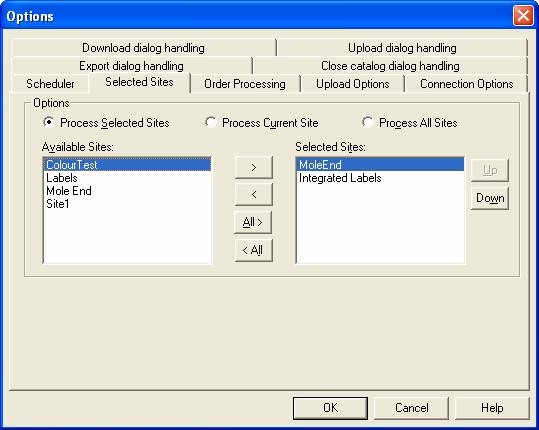
Options Section
You can process the current site (a single site), all
the defined sites or your choice of sites. When you choose the Process Selected
Sites option you can select which sites to process by using the 4 buttons
in the middle of the dialog or by double clicking on the site to move, within
either the Available Sites or Selected Sites lists.
You can change the order in which the sites are processed by using the Up and Down keys to the right of the Selected Sites list.
NOTE: You must always have at least 1 site in the Selected Sites list. If only 1 site is shown in the Selected Sites list and you want to have a different site listed you must first add another site to the Selected Sites list (then the required site can be removed).
Mole End Software - Part of the Mole End Group |
|||||
| Products, plugins and utilities for Actinic Desktop and SellerDeck | All your orders, from all your systems, all together in one simple-to-use application | Integrated label invoice paper and free software packages and templates. Print your invoice and labels at the same time | Print Amazon Despatch Notes with a peel out label with the customer's details on directly from Amazon | Integrated Label Paper in Bulk, by the pallet. In Stock and ready for Despatch. | Print Ebay Invoices with a peel out label with the customer's details on directly from Ebay |