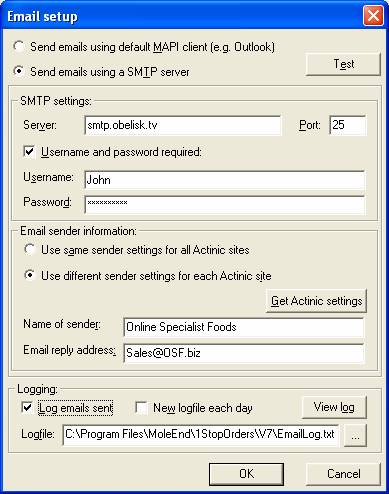
You can configure how email is sent. You can choose whether to use your MAPI client, for example, Microsoft Outlook, Outlook Express or Eudora, or an SMTP server.
Using an SMTP server allows faster email sending and gives you the choice of sending HTML or plain text emails
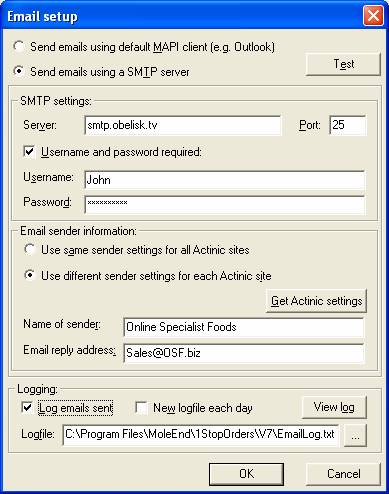
If you choose to use your MAPI email client you donít need to configure any options as these are set by your email software. If you allow your MAPI client to send your emails it may not send them unless the email client is running.
SMTP settings
If you choose an SMTP server you need to enter certain
information depending upon your host (or ISP). These settings can normally be
copied from your existing email client. The settings to copy are those specified
in your Outgoing mail server (SMTP). Some ISPs, for example, Freeserve, only
allow you to send email from their SMTP server. Some SMTP servers may not use
the default port (of 25). Also they may require you to use your given name and
password. Below are some examples of values to use for different ISPs.
Freeserve - smtp.freeserve.com
Yahoo - smtp.mail.yahoo.co.uk
Orange - smtp.orange.net
BT - mail.btinternet.com
O2 - smtp.o2.co.uk
Tiscali - smtp.tiscali.co.uk
Email sender information
When you send an email you need to identify who
the mail is from and a reply address. You can specify the same settings for
all Actinic sites or provide different details for each site (that email is
sent from). If you are using a different email address for each Actinic site
you can retrieve the existing settings by clicking the Get Actinic settings
button.
Logging
You can choose to log details of all emails sent
along with any errors found. You can specify a new log for each day or a single
combined log with all email information. To view the log click on the View
log button. You are given the choice of editor to use for viewing the log
information.
Mole End Software - Part of the Mole End Group |
|||||
| Products, plugins and utilities for Actinic Desktop and SellerDeck | All your orders, from all your systems, all together in one simple-to-use application | Integrated label invoice paper and free software packages and templates. Print your invoice and labels at the same time | Print Amazon Despatch Notes with a peel out label with the customer's details on directly from Amazon | Integrated Label Paper in Bulk, by the pallet. In Stock and ready for Despatch. | Print Ebay Invoices with a peel out label with the customer's details on directly from Ebay |