 button to the right of the Criteria
area. The following dialog is displayed:
button to the right of the Criteria
area. The following dialog is displayed: If you are using a date as a filter, for example,
Date ordered you can change the list of available dates to select by. To do
this click on the  button to the right of the Criteria
area. The following dialog is displayed:
button to the right of the Criteria
area. The following dialog is displayed:
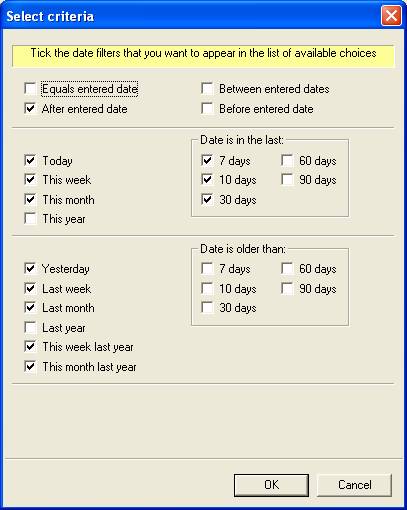
The dates are split into 3 distinct areas:
The first set of date choices is where you enter a specific
(or dates).
The second set of date choices is orders from now to
a defined time in the past. This is useful to view orders that have arrived
today, this week or in the last 30 days.
The third set of dates are for view orders in the past.
This can be used to view orders from last week, last month or for seeing which
orders haven’t been shipped (or paid for) after a defined time period (for example,
30 days).
Tick the choices that you want to appear in the criteria list and press OK.
Mole End Software - Part of the Mole End Group |
|||||
| Products, plugins and utilities for Actinic Desktop and SellerDeck | All your orders, from all your systems, all together in one simple-to-use application | Integrated label invoice paper and free software packages and templates. Print your invoice and labels at the same time | Print Amazon Despatch Notes with a peel out label with the customer's details on directly from Amazon | Integrated Label Paper in Bulk, by the pallet. In Stock and ready for Despatch. | Print Ebay Invoices with a peel out label with the customer's details on directly from Ebay |