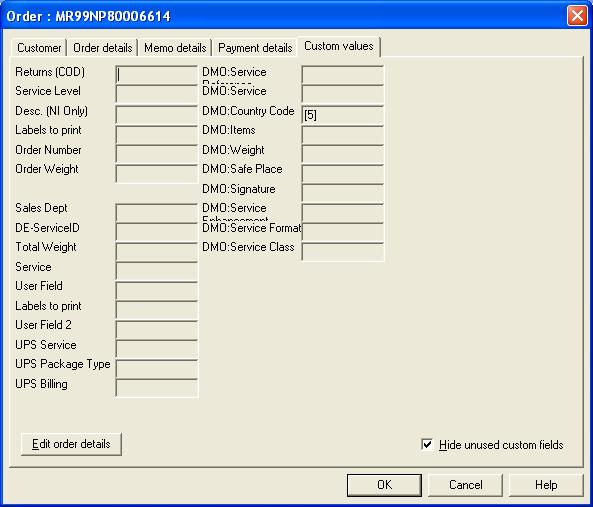
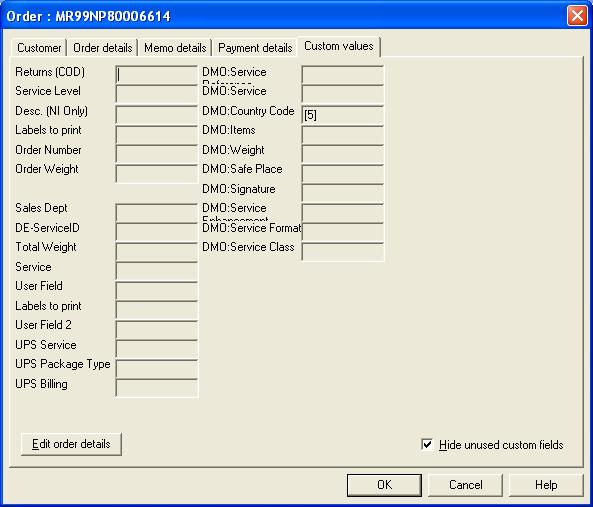
If you are using custom values you can enter any relevant values here.
This contains values that can be changed for each order. However, they can also have default values. These are used if a value has not been defined.
If you only want to show custom values that are being used tick the Hide unused custom fields box. This will hide any Custom values that have not had their name changed.
You can create 50 fixed value and 50 variable value custom fields. However, only the custom entered ones for this order are displayed on this page.
For a detailed explanation of how to set-up and use custom values see the ‘Selecting order information fields to use for filter’ section.
Mole End Software - Part of the Mole End Group |
|||||
| Products, plugins and utilities for Actinic Desktop and SellerDeck | All your orders, from all your systems, all together in one simple-to-use application | Integrated label invoice paper and free software packages and templates. Print your invoice and labels at the same time | Print Amazon Despatch Notes with a peel out label with the customer's details on directly from Amazon | Integrated Label Paper in Bulk, by the pallet. In Stock and ready for Despatch. | Print Ebay Invoices with a peel out label with the customer's details on directly from Ebay |