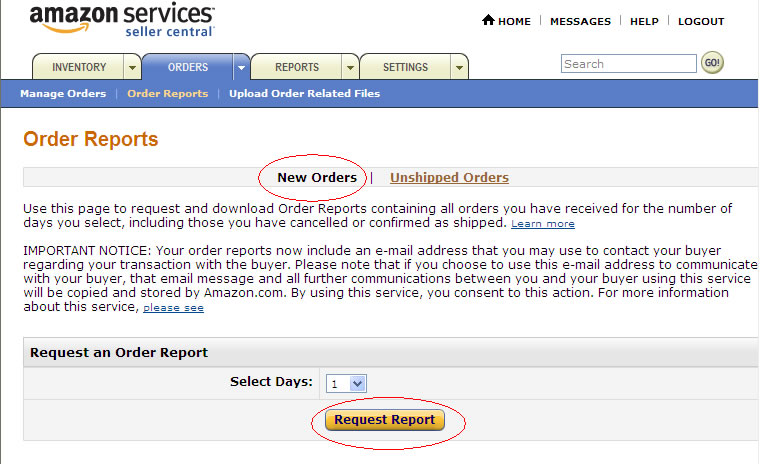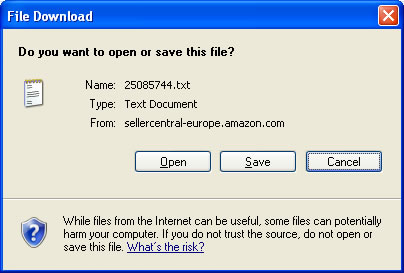Downloading
Orders from Amazon Seller CentralNOTE: If you are using One Stop Order Processing Professional, Premium or Enterprise you can automatically import (and process) orders from Amazon Seller Central.
For more information see How to setup One Stop Order Processing to automatically import orders from Amazon SellerCentral
You download your
orders from Amazon Seller Central.
1.
Login to Amazon Seller Central (at https://sellercentral-europe.amazon.com
)
2. Go to the Orders tab. Select the Order Reports option
(just below the tab).
3. Select
New Orders, shown below.
4. Select the required number of days and Click on Request Report,
shown below.
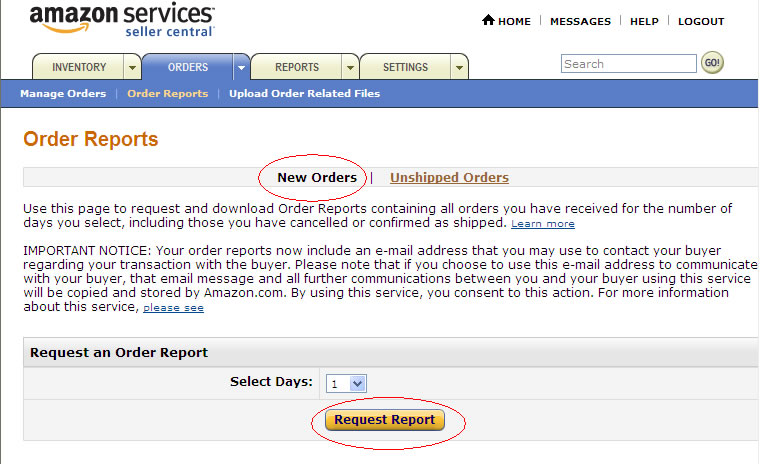
5. When the
reports have been created (normally within 10 minutes) click on the Refresh
button, shown below.
6. If the report isn't ready Not Ready is shown (in the last column).
If it has been created a Download button appears. Click on this Download
button.

7 . In the
Click on the Save button.
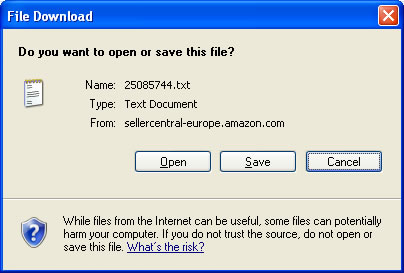
8. Save
the file into a folder of your choice (for example, C:\Downloads).
You are now ready
to import the orders into One Stop Order Processing.