1. Login to Amazon Marketplace (at http://www.amazon.co.uk/marketplace) and click on Your Account at the top of the screen. Then click on Your Marketplace Seller Account link, shown below:
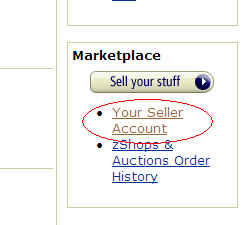
You download your
orders from Amazon Marketplace (Pro Merchant subscription required)
1. Login to Amazon Marketplace (at http://www.amazon.co.uk/marketplace)
and click on Your Account at the top of the screen. Then click on Your
Marketplace Seller Account link, shown below:
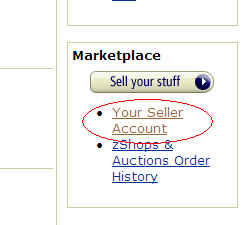
2. Under
the Manage Your Orders options you should select Order Reports.
If you do not have this option then you do not have an Amazon Pro Merchant account.
To use this software you will need to sign up for a Pro Merchant account (currently
£25 per month). Under the Settings options click on Seller Account Information.
There is an Upgrade button at the bottom of the Seller Account Information
page (under the Selling Plan options).
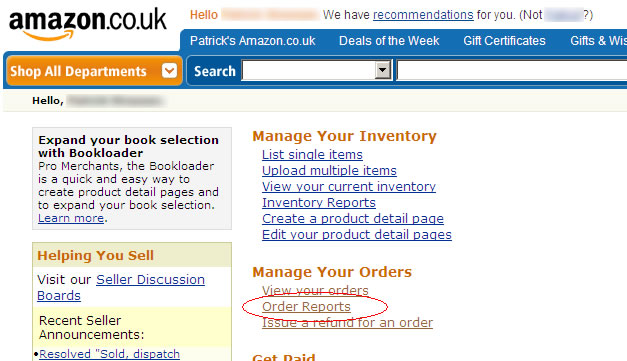
3. Under
Request an Order Report, select the number of days to retrieve orders
for and click on Request Report. The orders report will then be generated.
This can take from a few seconds to an hour. Click on the Refresh button
until your new report appears. When this appears click on the Download
button to retrieve the order information.
NOTE: You can also setup automatically created reports to pickup each
day. To do this click on the Edit button under the Scheduled Order Report
Settings.
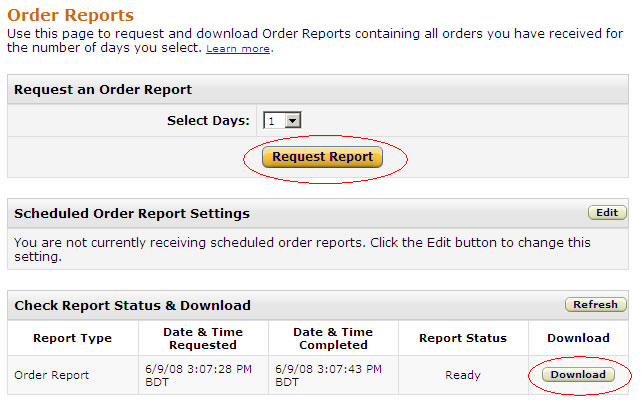
4. Click
on Save. Save
the file into a folder of your choice (for example, C:\Downloads).
You are now ready to import the orders into One Stop Order Processing.