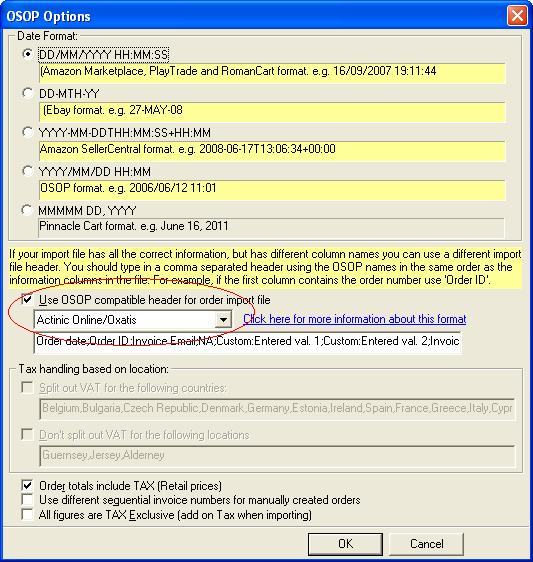2 If you have already installed the Oxatis order download tool, called a DataPlug, go to item 7.
3 To install the order download tool (DataPlug), select the Oxatis DataPlug menu option under the help menu, shown below.
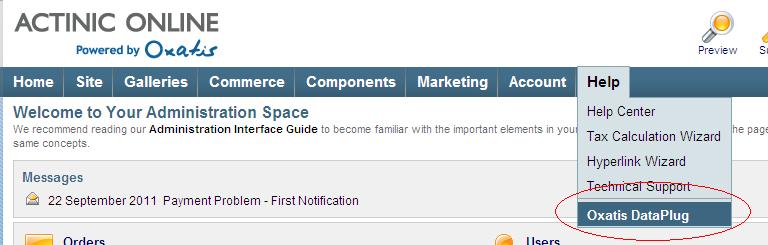
4 Once you are happy with the DataPlug terms and conditions tick I have read and accept the Oxatis DataPlug terms of use and click on the Download button, shown below.
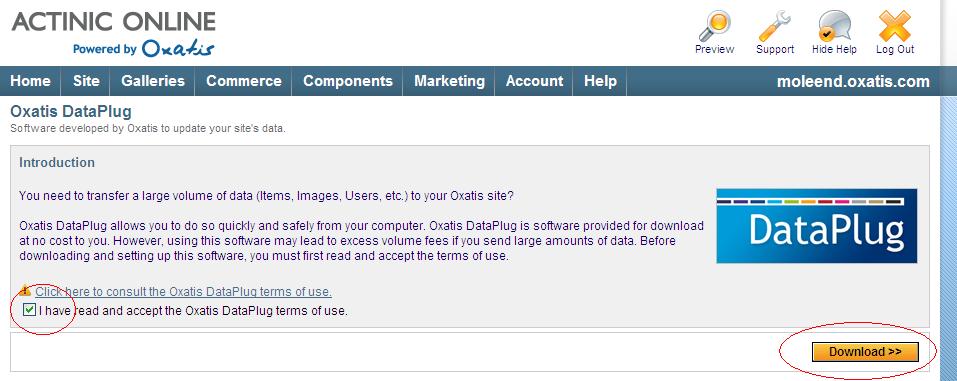
5 You are shown a download link, click on the link. This is shown below.
NOTE: You may need to hold down the control key when clicking on the link if a download box does not appear.
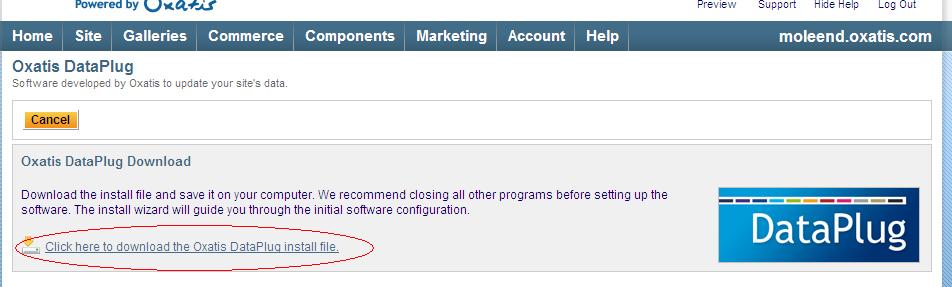
6 You can now Run the installation for the Dataplug, shown below.
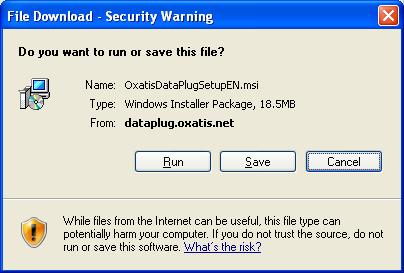
7 When you run the DataPlug you will be asked for your Oxatis username and password. You will only need to enter these details once. When the main screen is shown click on the Download button.
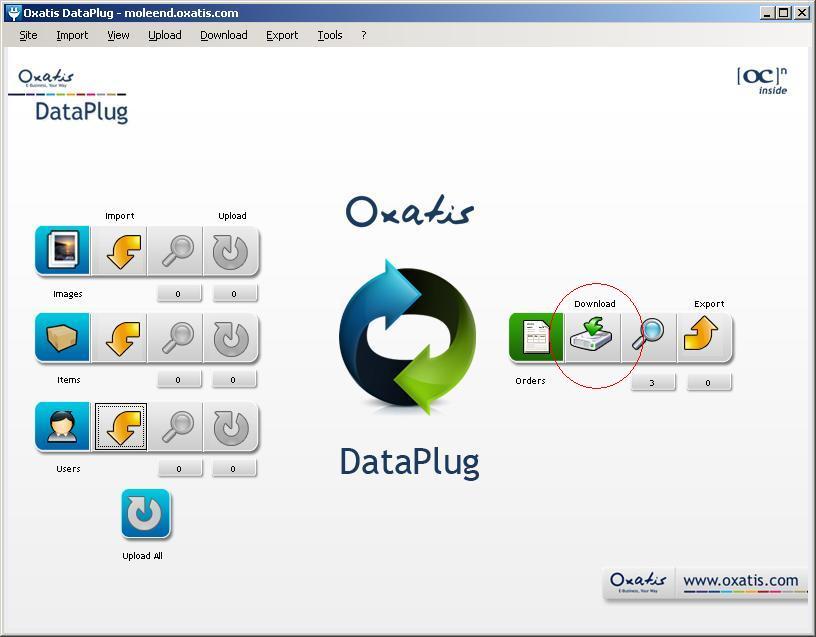
8 Select the date range, which defaults to the last 24 hours. You must tick Use payment status and select the orders to download and click on Next.
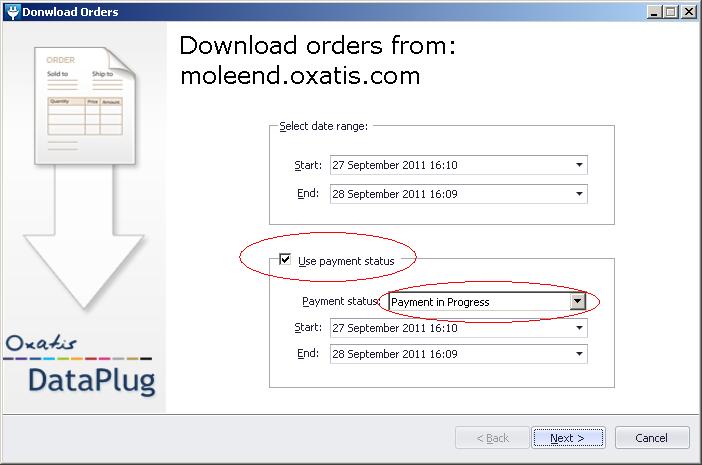
9 Once the orders have been downloaded you will need to export the orders. On the main screen click on the Export button. On the Exporting Orders to Excel or CSV File screen click on the Browse button. The Save as dialog is shown. Change the format type to CSV and select a filename to store the orders into and click Open.
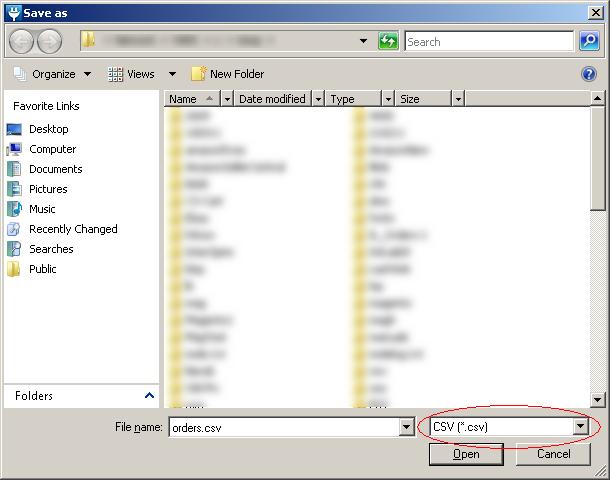
10 Once the filename has been selected select the date range for the orders. If you only want to include orders not downloaded before don't tick Orders already exported. i.e. If you want to include all orders tick Orders already exported. Click on Next.
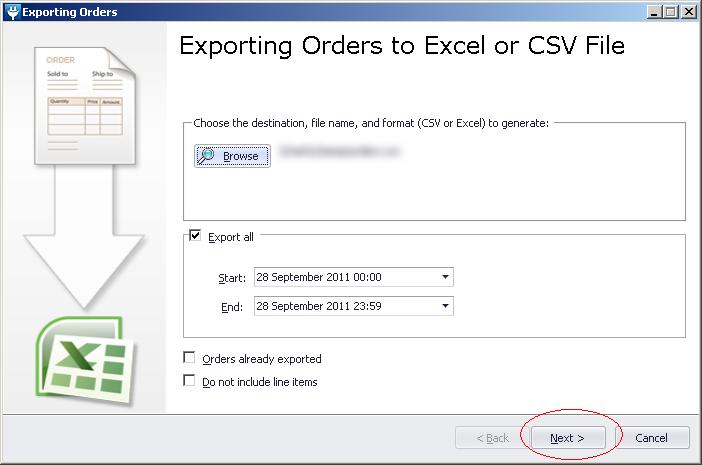
11 Click on Next.
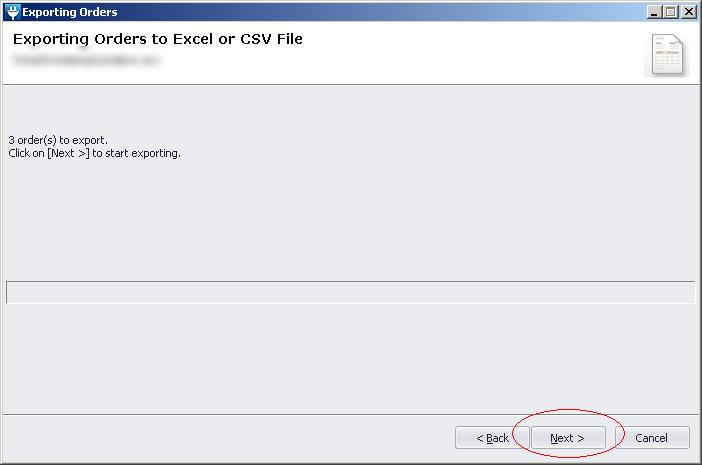
12 If no warnings or errors are shown click on Finish.
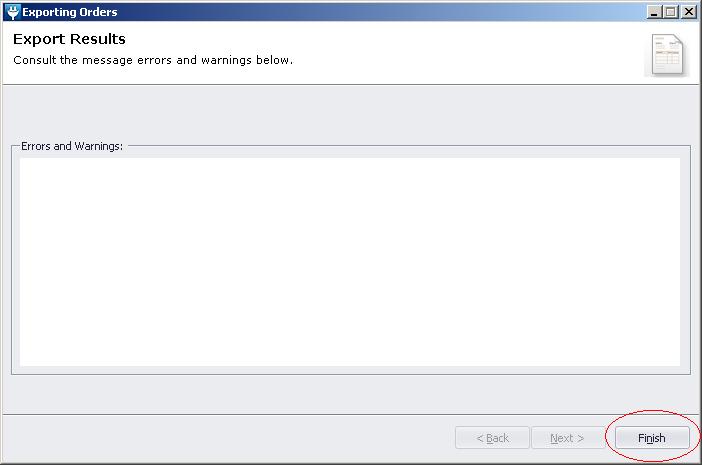
13 You are now ready to import the orders into One Stop Order Processing using the OSOP Import format.
14 Select the OSOP import format and select the Oxatis format, shown below.