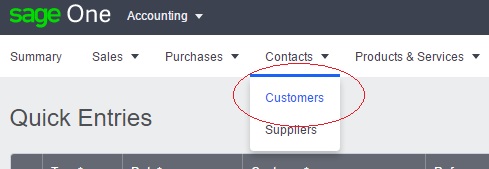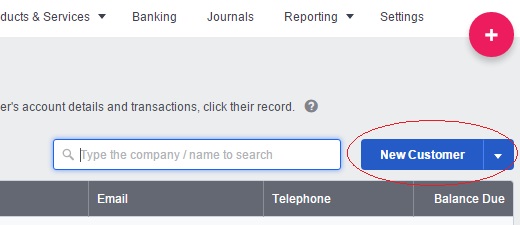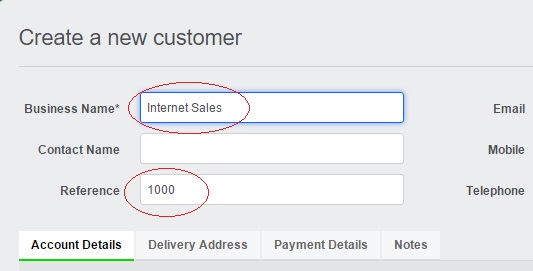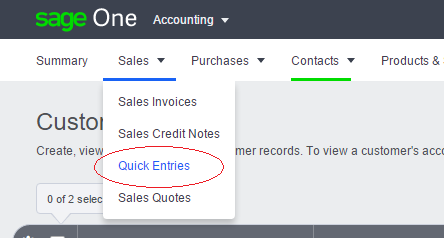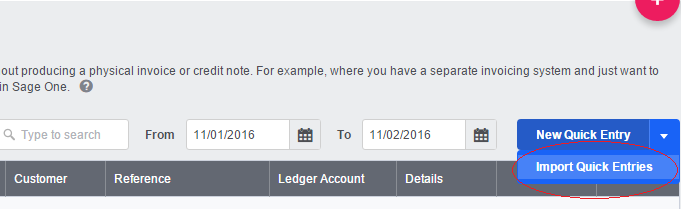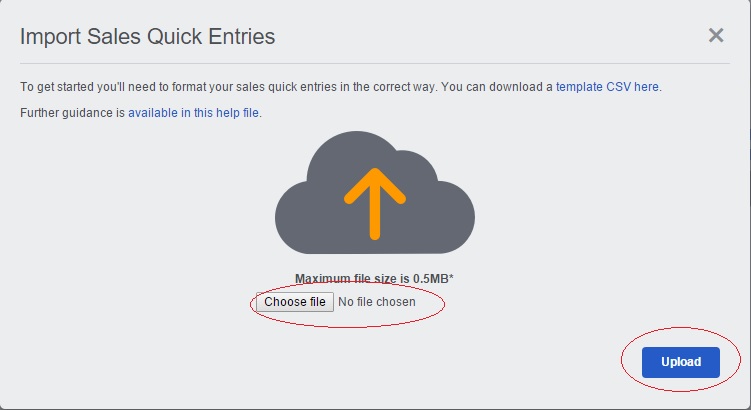How to Import Ebay, Amazon, SellerDeck, Shopify, Magento, osCommerce, BigCommerce, RomanCart, eBid, XCart, Oxatis, Groupon, Wowcher, Paypal, Cdiscount. ekmpowershop, Etsy, Flubit, OpenCart, PinnacleCart, PrestaShop, WooCommerce, Weebly, ChannelAdvisor, ASOS Marketplace, OnBuy, Mighty Deals , Mail Order and Telephone Sales into Sage One
This feature is available in Professional, Premium and Enterprise versions of One Stop Order Processing
This solution uses
One
Stop Order Processing and SageOne (All versions except Startup)
You can import your Ebay, Amazon, SellerDeck, Shopify, Magento, osCommerce, BigCommerce, RomanCart, eBid, XCart, Oxatis, Groupon, Wowcher, Paypal, Cdiscount. ekmpowershop, Etsy, Flubit, OpenCart, PinnacleCart, PrestaShop, WooCommerce, Weebly, ChannelAdvisor, ASOS Marketplace, OnBuy, Mighty Deals , Mail Order and Telephone Sales into SageOne as a series of
Invoices, into a selected account. All invoices are imported as a single customer
(Sales) for a single product (Goods). The total invoice
cost and VAT is split into the relevant accounts.
The following instructions explain how to set this up.
1 If the Sage One view isn't available you can Import the
view from the installation directory (e.g. C:\OSOP\Main) or click here. For information on how to import views click here.
2 Tick the orders to export and click
on the Export Orders button ( ) and select SageOne.
) and select SageOne.
This will create an CSV file in the C:\OSOP folder. If required, you can change the name by selecting the Sage View and selecting the View->Change Export Options menu option or click on the button to the right of the View selection field (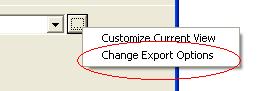 ).
).
3 Login to SageOne at http://www.uk.sageone.com.
4 Below is a description of where the order information is imported into. You either need to make sure that the accounts (And items) exist in SageOne or amend the default values, shown below, to match your setup.
| Field |
Description |
Default Value |
| Customer Reference |
The customer account who the order is assigned to (* see below how to setup) |
1000 |
| Details |
The income account the sales are assign to |
Internet Sales |
| Ledger Account |
The income account |
4900, which is Other Income in SageOne |
* You will need to create a single customer to assign all the sales to and use the code for that customer in the file to import into SageOne. To do this do the following:
a After logging into Sage One select the
Contacts->Customers menu option, shown below:
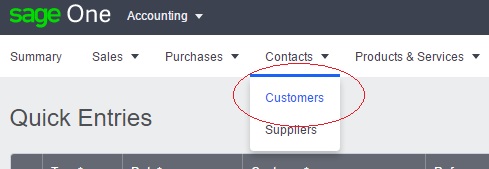
b Click on the New Customer button:
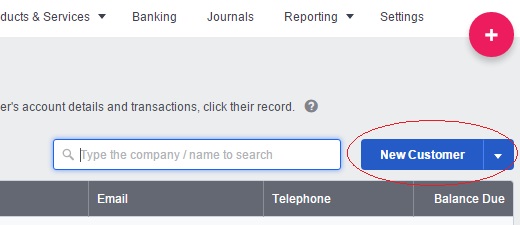
c Type in a business name of Internet Sales and Reference of 1000 (the customer reference number used in the exported order in the Customer Reference value).
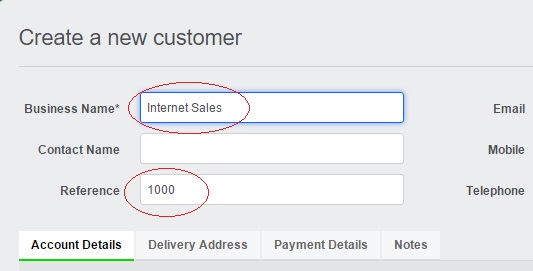
If you need to change any of the values (or add in your own rules or macros) you should customize the current view and change the default values assigned to the Fields shown above. For information on how to change values in views click here.
5 Tick the orders to export to SageOne and select the Sales->Quick Entries menu option:
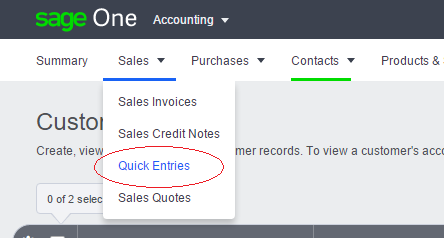
6 On the right hand side click on the down array next to New Quick Entry and select ther Import Quick Entries menu option:
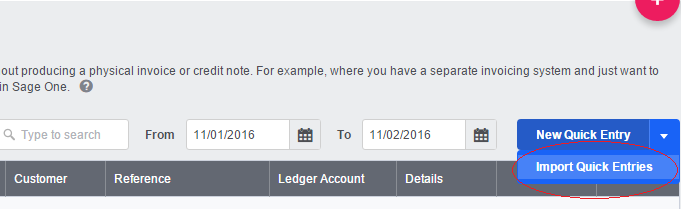
7 Click on the Choose file button and select the C:\OSOP\SageOne.csv and click on the Upload button:
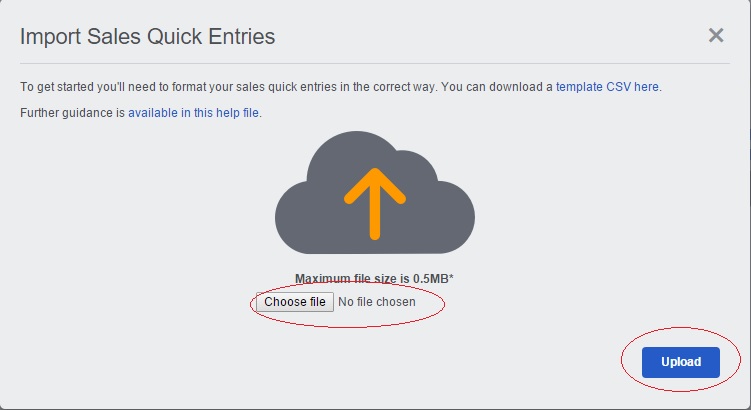
8 The orders should then be imported.
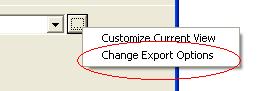 ).
).