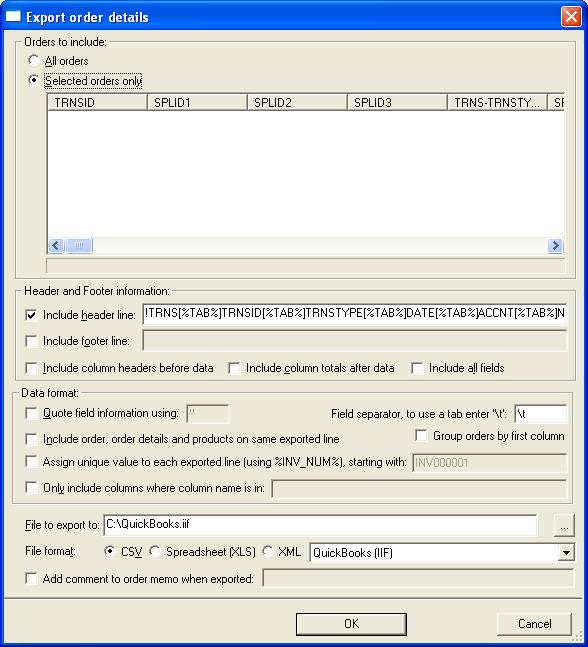How to Import Ebay, Amazon, SellerDeck, Shopify, Magento, osCommerce, BigCommerce, RomanCart, eBid, XCart, Oxatis, Groupon, Wowcher, Paypal, Cdiscount. ekmpowershop, Etsy, Flubit, OpenCart, PinnacleCart, PrestaShop, WooCommerce, Weebly, ChannelAdvisor, ASOS Marketplace, OnBuy, Mighty Deals , Mail Order and Telephone Sales into QuickBooks
This feature is available in Professional, Premium and Enterprise versions of One Stop Order Processing
This solution uses
One
Stop Order Processing and QuickBooks (All versions except Simple Start)
You can import your Import Ebay, Amazon, SellerDeck, Shopify, Magento, osCommerce, BigCommerce, RomanCart, eBid, XCart, Oxatis, Groupon, Wowcher, Paypal, Cdiscount. ekmpowershop, Etsy, Flubit, OpenCart, PinnacleCart, PrestaShop, WooCommerce, Weebly, ChannelAdvisor, ASOS Marketplace, OnBuy, Mighty Deals , Mail Order and Telephone Sales into QuickBooks as a series of
Invoices, into a selected account. You can either import all individual customers and individual products into Quickbooks or import all customers as a single customer
(Sales) and for a single product (Goods). The total invoice
cost and VAT is split into the relevant accounts.
The following instructions explain how to set this up.
1 If the QuickBooks view isn't available you can Import the
view from the installation directory (e.g. C:\OSOP\Main). For information on how to import views click here.
There are 5 choices of views to import:
| QuickBooks2008-CustomerInvoices.mev |
QuickBooks versions from 2008 where all orders customers, products and orders are imported as separate invoices. |
| QuickBooks2008-SingleInvoices.mev |
QuickBooks versions from 2008 where all orders are imported as individual invoices |
| QuickBooks2008-GroupedByDayInvoices.mev |
QuickBooks versions from 2008 where each day's orders are imported as a single invoice. |
| QuickBooksUpTo2007-SingleInvoices.mev |
QuickBooks versions up to 2007 where all orders are imported as individual invoices. |
| QuickBooksUpTo2007-GroupedByDayInvoices.mev |
QuickBooks versions up to 2007 where each day's orders are imported as a single invoice. |
The grouped invoices are useful if you have a lot of orders (e.g. from Ebay). They are imported into Quickbooks as a single invoice with the day's total order values (and VAT). Each invoice will have a unique sequential order number. As the views are configurable you can group the orders by any field.
2 Click
on the Export Orders button ( ) and select the Quickbooks link. This will create the file C:\OSOP\QuickBooks.iif. If this is the correct file location go to step 3.
) and select the Quickbooks link. This will create the file C:\OSOP\QuickBooks.iif. If this is the correct file location go to step 3.
If you want to change the filename or other setup select the QuickBooks view and select the View->Change Export Options Menu.
This will display the Export orders details
dialog, shown below.
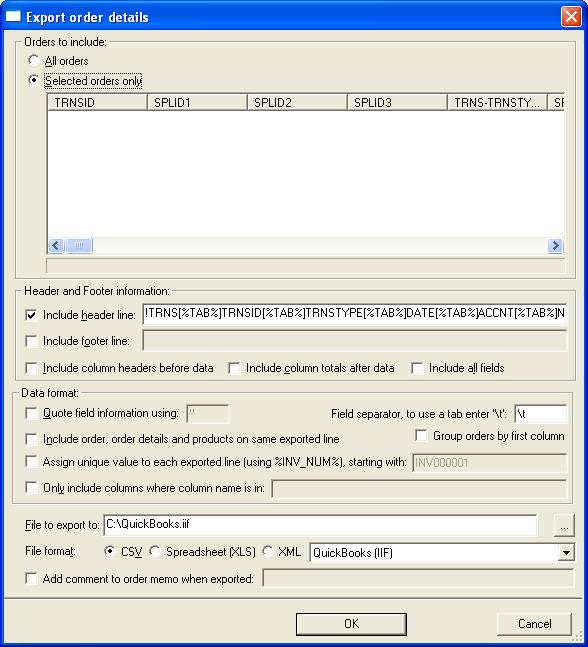
Click on the OK button.
3 Start
Quickbooks.
4 Below is a description of where the order information is imported into. You either need to make sure that the accounts (And items) exist in QuickBooks or amend the default values, shown below, to match your setup.
Fields used for QuickBooks versions up to 2007 (using the imported QuickBooksUpTo2007-SingleInvoices.mev or QuickBooksUpTo2007-GroupedByDayInvoices.mev views)
| Field |
Description |
Default Value |
| SPL-ACCNT1 |
Income Account to attribute sales from |
Sales |
Fields used for QuickBooks versions 2008 onwards (using the imported QuickBooks2008-SingleInvoices.mev or QuickBooks2008-GroupedByDayInvoices.mev views)
| Field |
Description |
Default Value |
| SPL-ACCNT1 |
Income Account to attribute sales from |
Sales |
| SPL-ACCNT2 |
VAT Liability account |
VAT Liability |
| TRNS-ACCNT |
Account used to process all income from sales |
Accounts Receivable |
| TRNS-NAME |
Customer used to allocate all sales to |
InternetOrders |
| SPL-NAME2 |
VAT Supplier (who is setup as the VAT Agency) |
HMRC VAT |
| INVITEM1 |
Item all sales are for |
Goods |
If you need to change any of the values (or add in your own rules or macros) you should customize the current view and change the default values assigned to the Fields shown above. For information on how to change values in views click here.
5 select the File->Utilities->Import->IIF Files Import menu option.
6 Select the C:\OSOP\Quickbooks.iif file.
7 The should then be imported
Additional Information
Using with QuickBooks 2008 and having previously upgraded your Company file(s) from a previous version
If you are using Quickbooks 2008 and have upgraded your Company file(s) from a previous version of Quickbooks you may not be able to import the VAT into your existing account. New QuickBooks company accounts should not have this problem. If you get an error "cannot associate an item with VAT liability" you should allocate the VAT to a different (new) VAT Liability account. You should then consult your accountant to see if it is better to move all VAT transactions over to use this new VAT Liability account (change the value of the SPL-ACCNT2 Field) or create a General Ledger entry to move the VAT between the old VAT account and new VAT account. This will enable the VAT 100 (return) to show the correct figures.