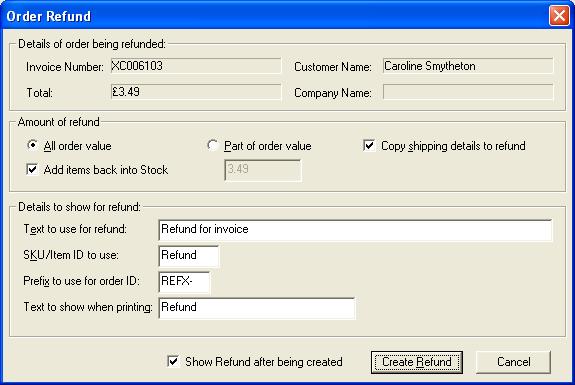
This feature is available in Professional, Premium and Enterprise versions of One Stop Order Processing
When a customer has returned an item or cancelled part of an order before shipping
you can create a refund for the order. To do this select the order, right click
and select the Issue Refund menu option.
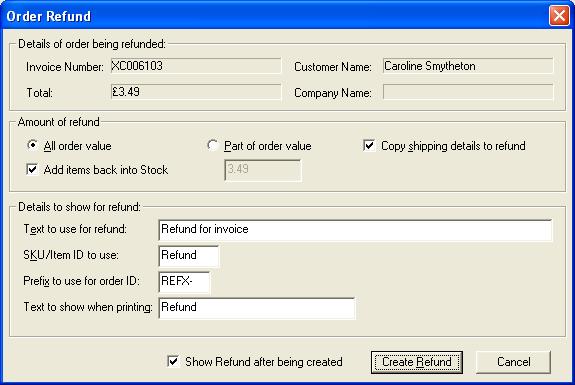
This shows the basic order details. You can select the full or partial amount
to refund. When the refund is created all refunded values are shown as negative
values. This means that when you show or use totals for multiple orders the
actual amount is shown correctly (e.g. for VAT).
If you want to make sure that you do not ship the refund you should tick the Copy shipping details to refund. This will copy over the shipping status and shipping date from the original order (that is being refunded).
When you refund the order if the entire order is being refunded you can tick the Add items back into Stock. This will put all the items fro the order back into stock. If you are doing a partial refund you have to amend the original order to update the stock levels (and any changes made to the original order will update the stock levels).
You can change how the refund details are shown:
Text to use for refund
When a refund is created an item is created for the refund. This value is the
name given to the item.
SKU/Item ID to use:
This is the item ID given to the refund item.
Prefix to use for order ID:
The order number, invoice number and transaction ID for a refund is the same
as the related order but has this text before the value. This makes it easier
to find the related order.
Text to show when printing:
When a refund is printed a standard invoice is printed with the word Invoice
replaced with this text. If you want credit note to appear on the print out
change this text to Credit Note.