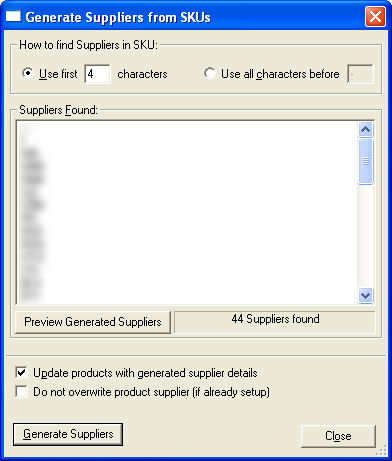
If you want to use the suppliers feature of One Stop Order Processing and you have already setup your SKUs to contain supplier details you can create suppliers from the SKUs. Select the Contacts->Suppliers->Generate Suppliers from SKUs menu option.
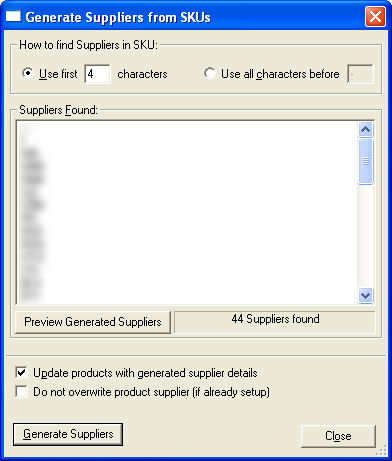
You can choose to create the suppliers from the SKUs using following approaches:
Use first n characters
You use the first few characters of the SKU. For example, BAKC9019 with a value of 4 would create a supplier called BAKC.
Use all characters before
You can select the supplier by all the characters up to a certain character (or word). For example, BAKC##9019 and a value of ## would create a supplier called BAKC.
Once you have chosen how suppliers will be found you can preview what suppliers will be found by clicking on the Preview Generated Suppliers. Once the suppliers found look valid select the related products should be handled.
Update products with generated supplier details
When the supplier has been found you can update the product that uses the supplier with the new supplier details. This is needed to use the supplier features of One Stop Order Processing (e.g. to send individual supplier emails).
Do not overwrite product supplier (if already setup)
When the product is updated you can decide to not overwrite a supplier of it has already been setup. This can be very useful if want to adjust any previously setup products' suppliers and also import any new ones for newly added products.