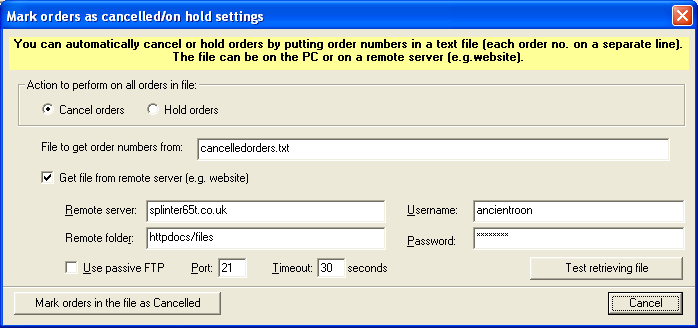
You can select either Cancel orders or Hold orders.
All orders in the file will be marked as cancelled or on hold
File to get order numbers from:
The file should be a text file with order numbers on separate lines for example.
186252
204-0898560-1443842
HX81JE10075421
The order numbers can be from any selling platform (in the example, the order numbers are from Ebay, Amazon and SellerDeck). If the order number is not found in the orders it is ignored.
Get file from remote server (e.g. website)
The file that contains the order numbers can be on a PC or remote server. If it is on the remote server you should just enter the filename in the File to get order numbers from box.
Remote server
The remote server where the file is stored. This can be an IP address (e.g. 203.82.42.89) or website name (e.g. splinter65r.co.uk)
Remote folder
The folder where the file is stored. This is the view of the file from FTP, which is normally diferent from the webserver. For example, httpdocs/files.
Username
The username for the FTP account that will access the file.
Password
The password for the FTP account. This is encrypted when stored and will never be shown.
Use passive FTP Port
The port that the FTP server is expecting to be connected to. This is normally set to 21, but can be changed if required.