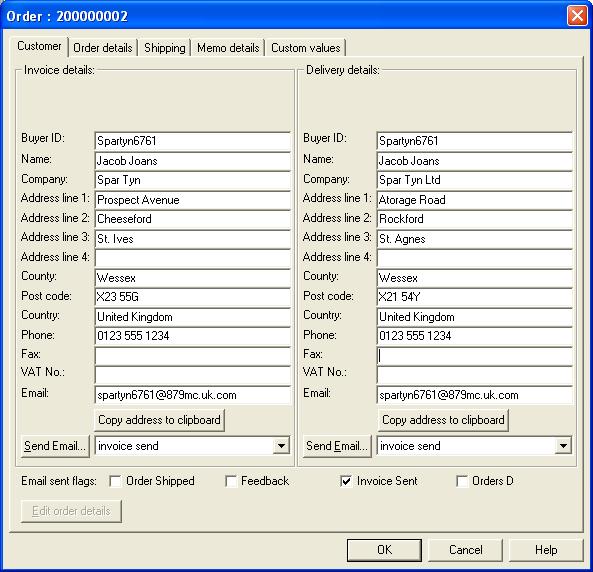
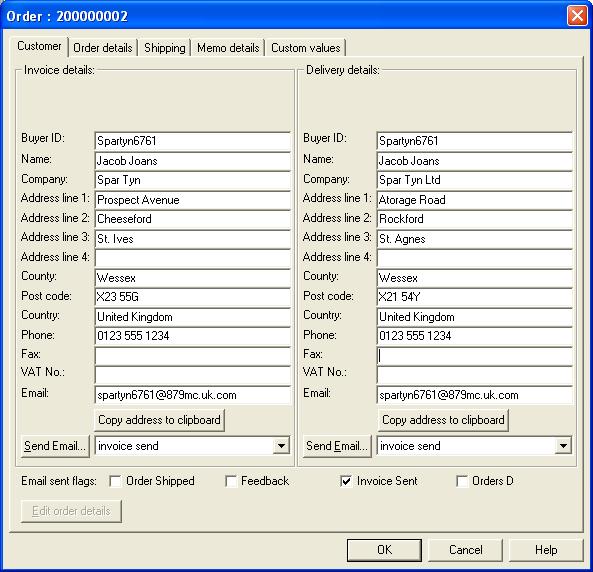
The customer details for the invoice and delivery address
are shown for the order. When adding an order you can use existing customers
details by typing in their Company name, Buyer ID or Name. If more than match
is found you can choose which customer to use. You can use the same and delivery
address.
If you want to copy with the Invoice details or Delivery details to another
application use the Copy address to clipboard option. These can then be pasted
into any other application. To edit the order details press the Edit order
details button. When you are adding an order the Edit order details
button does not appear.
When An order has been created you can send an email to their invoice or delivery
address, using one of the pre-defined email templates (in the Options).
You can also review which emails have been sent to this customer (if you have setup the Email status flags any of the Email Templates (for more formation see the Creating and Amending Customer Email Templates section)