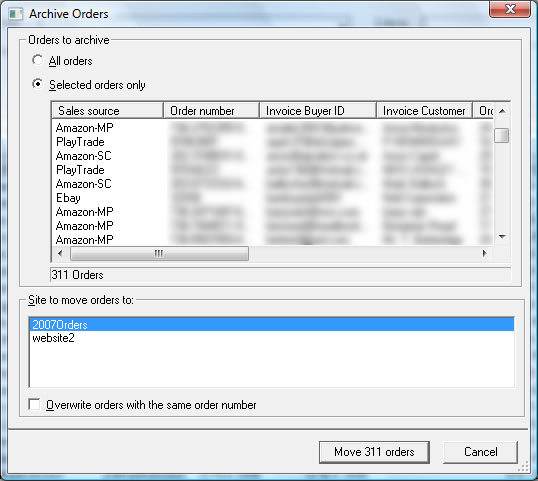Archive Orders
When you have finished with some of your orders, or need them
for a different task (e.g. VAT quarter or monthly reconciliation) you can move
orders to another site.
You should first create another site (using the Site menu option, under the
File->New menu) to move the orders to. You should then select
the orders to archive (move) and click on Archive Orders or select the
Archive Orders menu option (under the House Keeping->Archive Orders
menu).
You can also automatically archive orders to another site. To setup these options
select the Auto Archive Options.
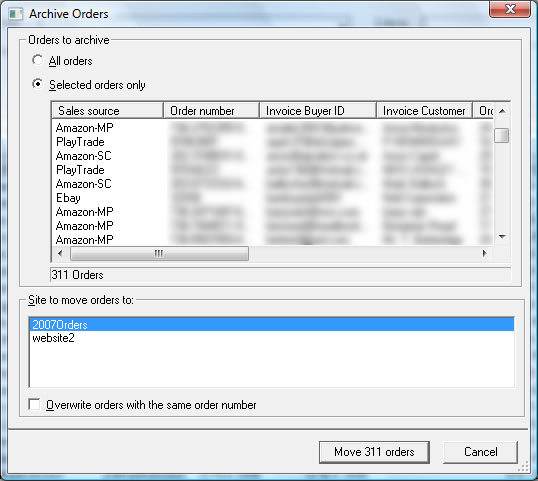
You can choose to move all the orders or the selected orders to the selected
site in the Website to move orders to:. You can also tick the Overwrite
orders with the same order number if you have imported the same orders more
than once from the import file.